What is the AI chatbar?
This intelligent assistant widget gives your website visitors a quick and easy way to get answers to their questions, driving engagement and boosting your sales.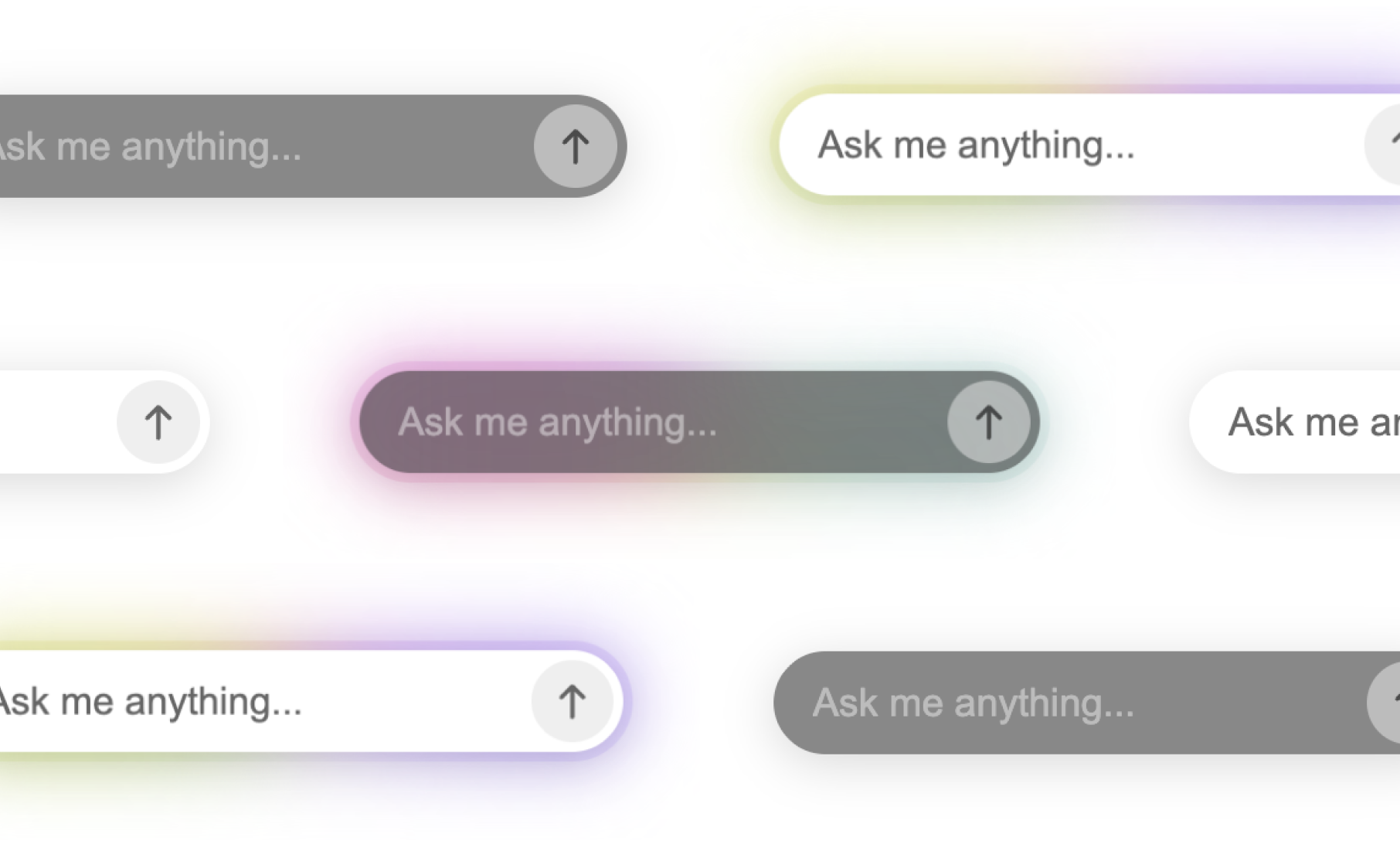
Methods
Show AI chatbar
Shows the AI chatbar widget in your application.Hide AI chatbar
Hides the AI chatbar widget from your application.askAI()
Pass a question directly to Kai.setAiChatbarQuickActions()
Sets the quick action buttons that appear above the AI chatbar for faster user interaction.quickActions(string[], required): Array of quick action button labels