🏗 Installation
The Gleap SDK uses CocoaPods to install and manage dependencies. Open a terminal window and navigate to the root folder of your iOS project.Install the Gleap SDK
The Gleap SDK supports the Swift Package Manager and CocoaPods.- Swift Package Manager
- CocoaPods
To get started, open your Xcode project and select File > Add packages…Now you need to paste the following package URL to the search bar in the top right corner. Hit enter to confirm the search.Package URL:Now select the Gleap package and hit Add package to add the Gleap SDK to your project.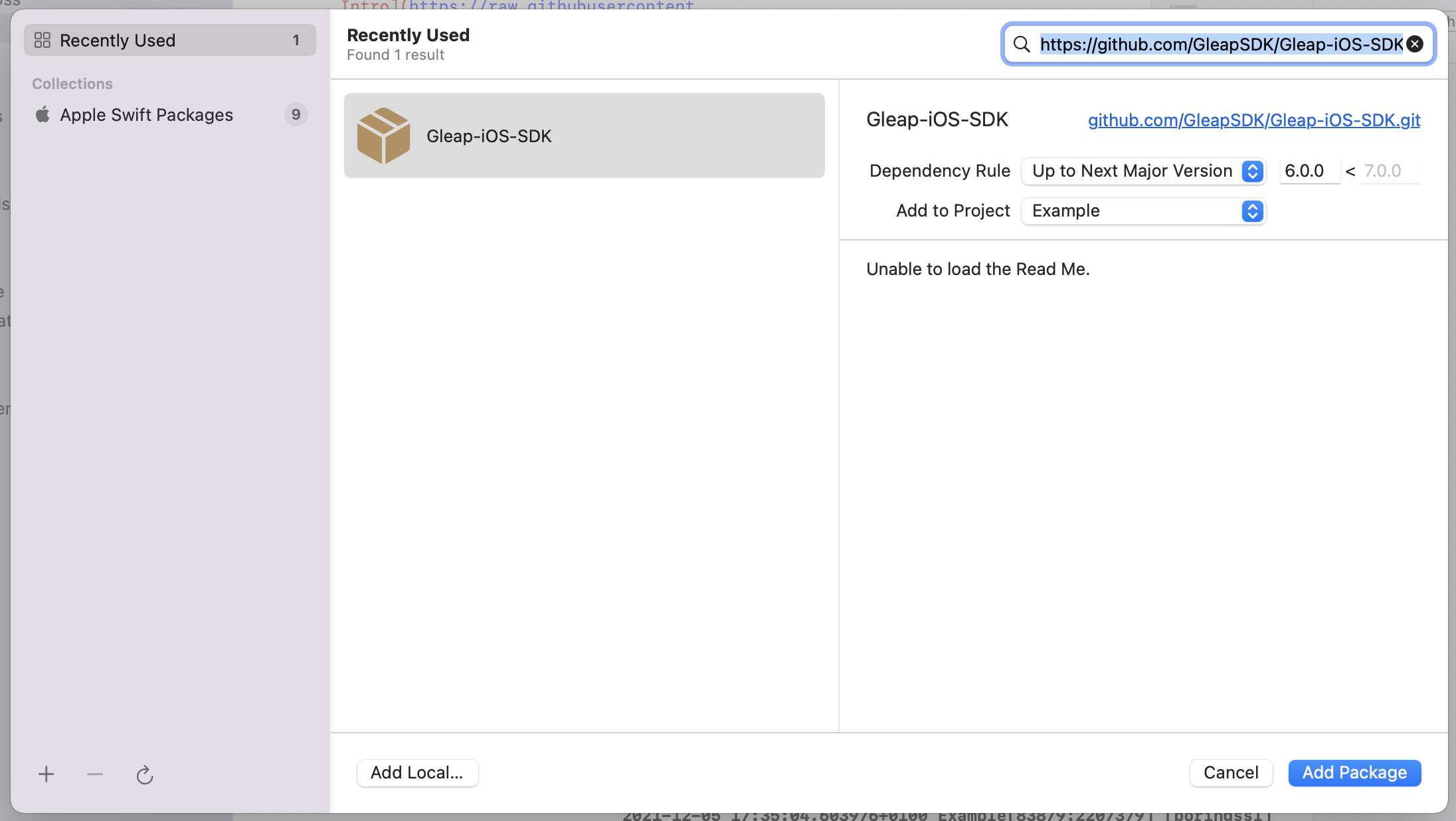
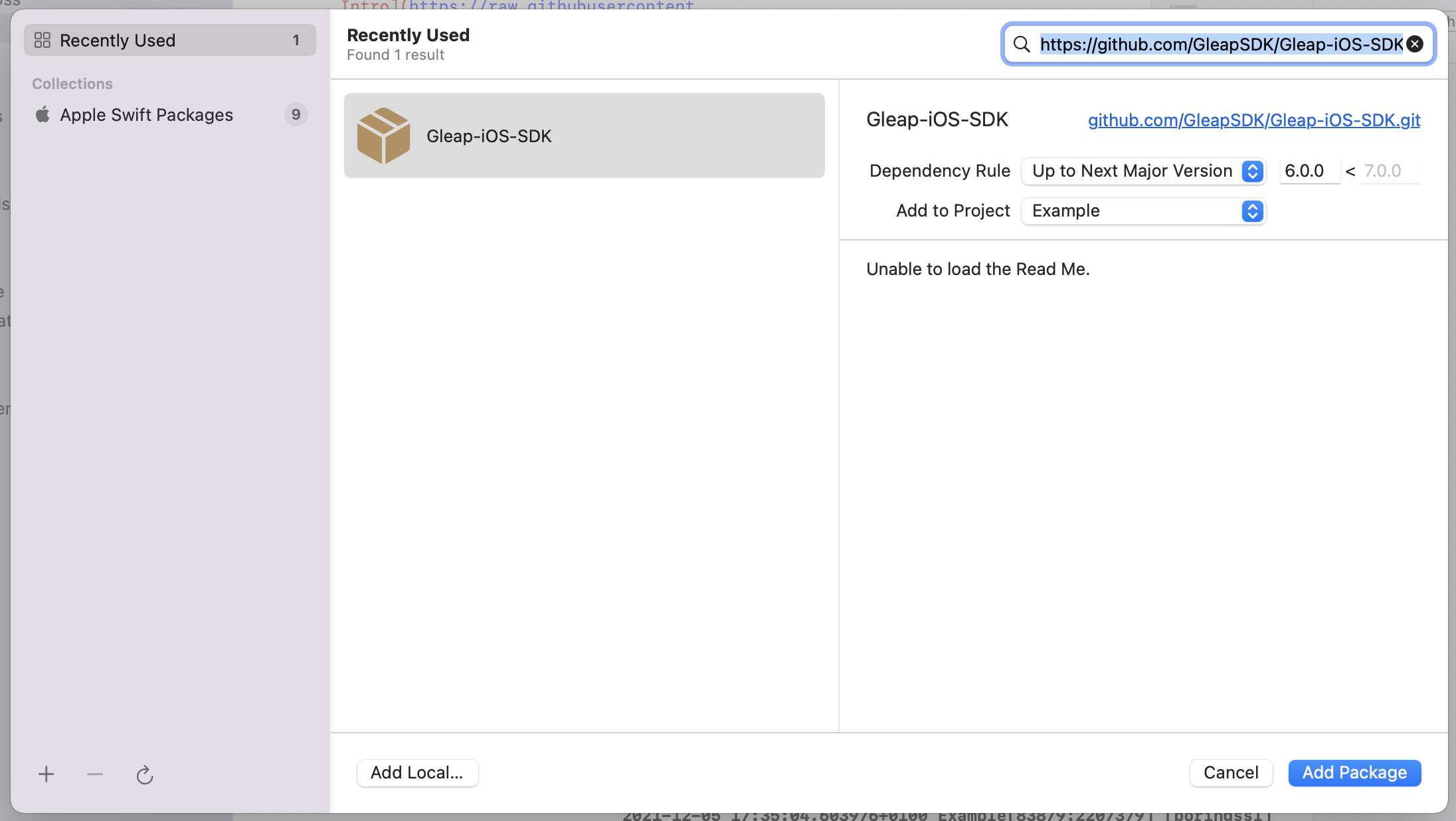
Initialize the SDK
Open your project in XCode and navigate to your app delegate or main App class when using SwiftUI.Import the Gleap SDK
Add the following import under your other imports.- Swift
- Objective-C
Initialize the SDK
The last step is to initialize & configure the Gleap SDK by adding the following code to the end of your applicationDidFinishLaunchingWithOptions delegate or init() method of your main app (SwiftUI).- Swift
- Objective-C
Required permissions
In order to use the image picker for attachments, add the following permissions to yourInfo.plist.